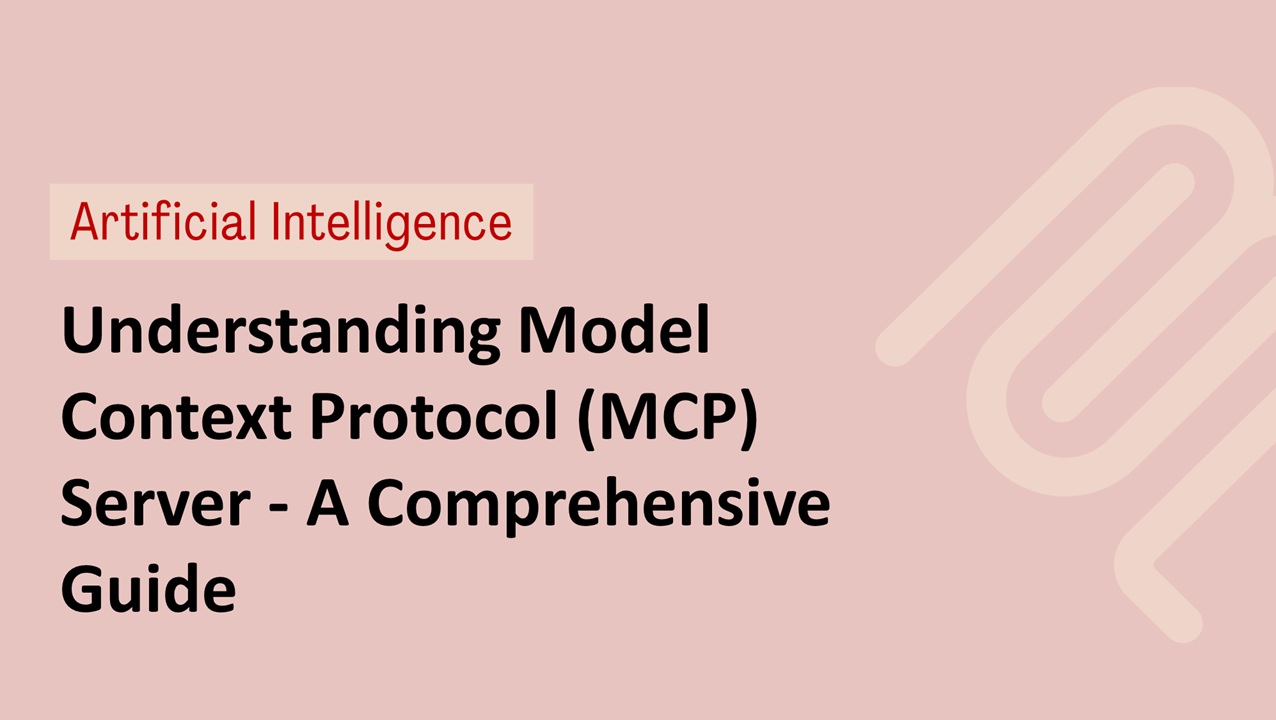Modern AI workflows require more than just a prompt and a model — they demand context. In high-scale ML systems, especially those involving autonomous agents or dynamic LLM-based services, managing state, session, and data conditioning is essential. That’s where the Model Context Protocol (MCP) Server comes in.
In this blog post, we’ll walk through:
- What an MCP Server is and why it’s needed
- How it fits into AI/ML pipelines
- Its component architecture
- Real-world use cases
- A walkthrough with TypeScript code snippets
- Deployment and scaling considerations
🚀 What is the MCP Server?
The Model Context Protocol (MCP) Server is a middleware system designed to manage context and state between various components in an AI pipeline—particularly large language model (LLM) based agents.
It acts as:
- A context-aware memory orchestrator
- A router between NLP/ML agents and input sources
- A validation and enrichment layer for incoming prompts
TIP: Think of MCP as the brain behind GenAI agents—storing past state, user history, and even shared goals, allowing multi-turn reasoning.
🧩 Why Do We Need MCP Servers?
Traditional prompt engineering is stateless, making it hard to support:
- Multi-step workflows
- Shared context across API boundaries
- Prompt generation based on dynamic inputs (auth tokens, environment configs, etc.)
Without MCP, you end up writing glue code in every microservice. With MCP, prompt creation becomes declarative and context-driven.
IMPORTANT: In distributed LLM-based applications, losing context between calls can make outputs brittle, unpredictable, or irrelevant.
🏗️ MCP Server Architecture
Let’s break down how an MCP Server fits in your AI pipeline.
🔧 Core Components
- Context Extractor: Extracts relevant information from inputs (e.g., user role, history).
- Prompt Generator: Templates + context → dynamically generated prompt.
- LLM Router: Routes to appropriate model based on use-case.
- Response Handler: Parses model response, updates context, triggers downstream actions.
TIP: Using Redis or a vector DB (like Pinecone) as a context store allows retrieval-augmented generation (RAG) seamlessly.
🛠️ Code Walkthrough (TypeScript)
Let’s define the schema and a sample prompt generation service.
🔸 Types
export interface MCPRequest {
userId: string;
intent: string;
metadata?: Record<string, any>;
previousContextId?: string;
}
export interface MCPResponse {
contextId: string;
prompt: string;
model: string;
response: string;
}
🔸 Sample Prompt Generator
export function generatePrompt(intent: string, metadata: Record<string, any>): string {
switch (intent) {
case "create-test":
return \`Generate Playwright test for: \${metadata.featureDescription}\`;
case "generate-pr-summary":
return \`Summarize this pull request with title: \${metadata.prTitle}\`;
default:
return \`Unknown intent\`;
}
}
🧪 Real-World Use Case: AutoQA via MCP Server
Imagine you're building an autonomous agent to generate end-to-end Playwright tests from plain English.
Steps:
- User logs into test environment (auth token is passed to MCP).
- MCP fetches DOM snapshot + routes to proper Playwright test agent.
- Agent generates test code and stores it.
- MCP updates context with success/failure and reports back.
IMPORTANT: We ensured session handling in the MCP Server is secure by leveraging JWTs and client-side signed cookies.
🧱 Deployment & Scaling
You can deploy the MCP Server as:
- Kubernetes service (for horizontal scaling)
- Edge function (for prompt-sensitive latency)
- Monorepo package for microservice orchestration
Use message queues (like RabbitMQ or Kafka) for async orchestration when chaining multiple AI agents.
kubectl apply -f mcp-server-deployment.yaml
TIP: Use OpenTelemetry to trace prompt → LLM → response cycles across your stack.
📊 Logging, Metrics, and Observability
Track:
- Prompt generation latency
- LLM response quality (BLEU, ROUGE, cosine similarity)
- Context hits/misses
Example Prometheus metrics:
mcp_prompt_latency_seconds{intent="create-test"} 0.842
mcp_context_cache_hits_total 1203
Visualize with Grafana dashboards or export to DataDog for centralized tracing.
💡 Extending the MCP Server
Once you're up and running, here’s how to extend your MCP Server:
| Feature | Extension Ideas |
|---|---|
| Context Store | Add RAG or vector embeddings support |
| Model Selector | Add multi-LLM routing (e.g., OpenAI vs Claude) |
| User Personalization | Store user tone, preferred style, etc. |
| Multi-agent Routing | Trigger agents in sequence or parallel |
TIP: MCP Server is perfect for chaining GenAI agents (e.g., test-gen → doc-gen → PR summary).
✅ Summary
The Model Context Protocol (MCP) Server helps you build scalable, multi-turn, and context-aware GenAI applications. Whether you're automating testing, document generation, or customer support bots — MCP will act as your memory layer and intelligent router.
📣 Call to Action
- 🔗 Check out the MCP Server GitHub starter template
- 🧪 Try building a test-generation agent using MCP today!
- 💬 Comment below or connect on LinkedIn for feedback.
- 📦 Want more advanced flows like chaining multi-agent LLMs? Let us know!
Happy hacking! 🚀